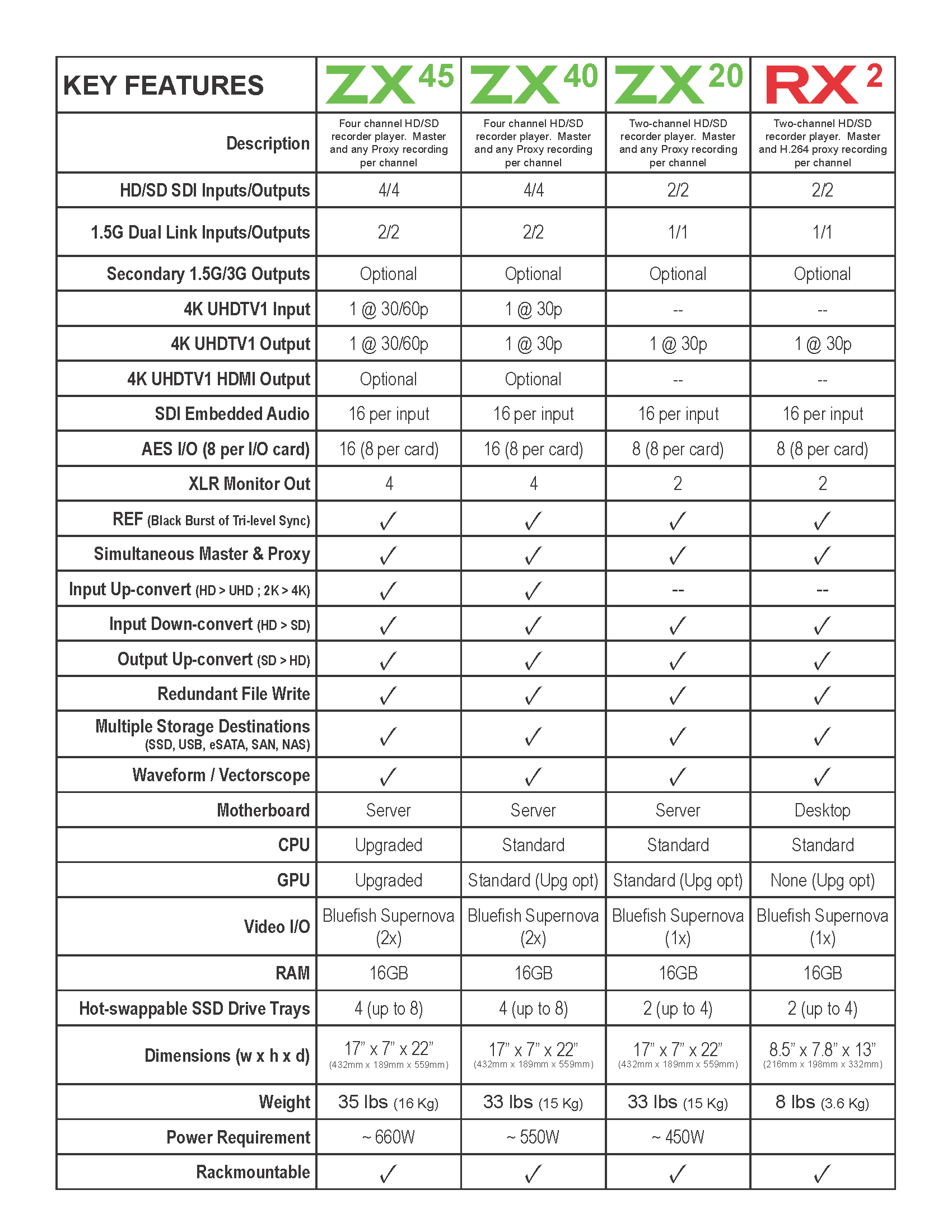
For a full comparison list, please visit www.cinedeck.com/products/comparison/
Cinedeck ZX is a multi-channel, multi-codec, multi-format, video recording and playback system that can operate stand-alone or be fully integrated into a larger production environment. ZX is available in three base models with two or four full duplex, HD/SD 3G input and output channels; ZX20 has two channels while ZX40 and ZX45 are four channel systems.
Each AVBB ZX comes with all of Cinedeck’s standard codecs including ProRes, DNxHD, XDCAM HD, AVC-Intra, IMX (D-1O) and H.264. Wrapper selections include a variety of MOV, MXF Op1A and MXF OpAtom profiles.
AVBB Cinedeck ZX systems also include the complete Cinedeck feature set, which means your ZX will match your edit systems and workflows perfectly, now and in the future, recording native files in the formats you require, to the storage destinations you need to work from.
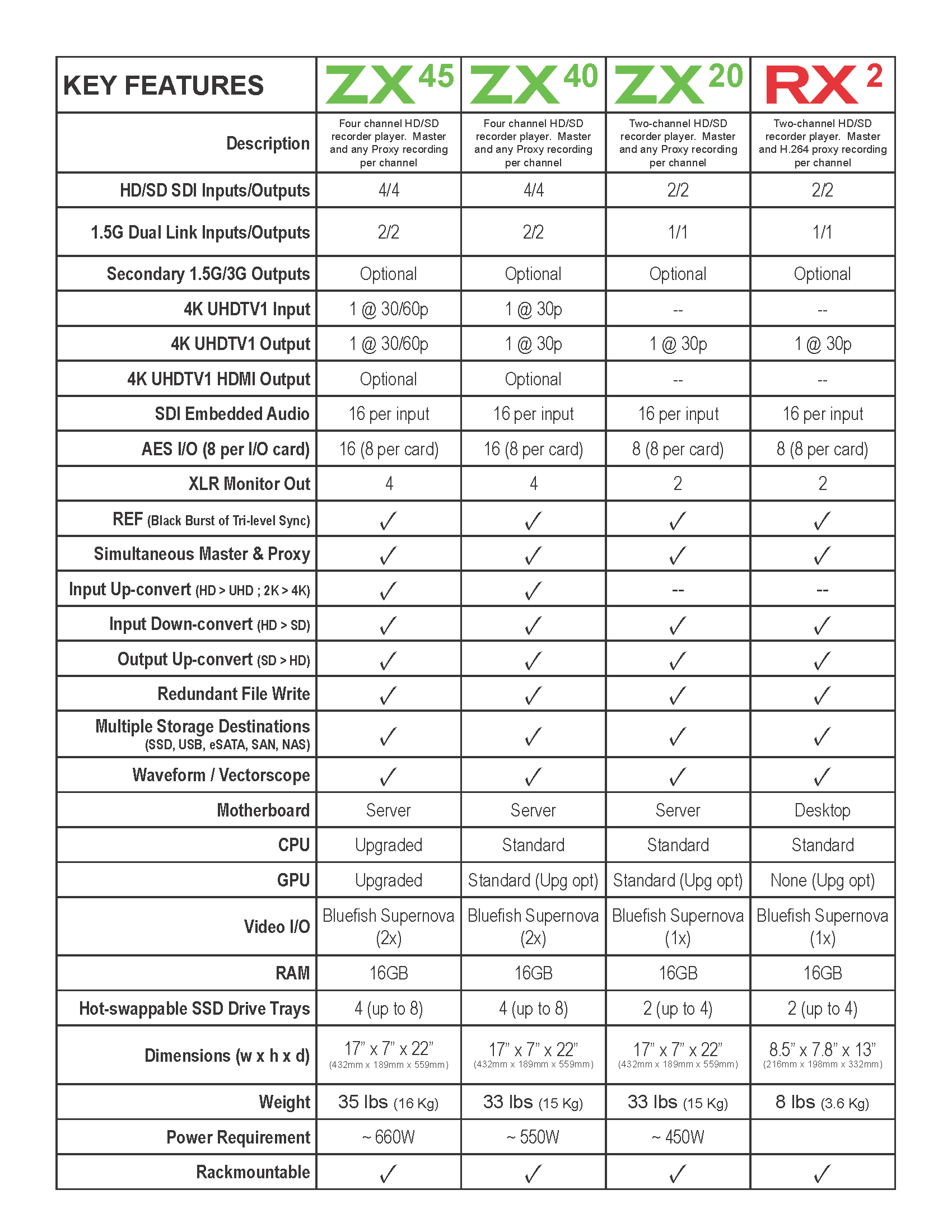
For a full comparison list, please visit www.cinedeck.com/products/comparison/
Each AVBB ZX comes with the extended Cinedeck feature set:
AVC-Intra, DNxHD, DPX, DV, DVCProHD, H.264, IMX, JFIF, ProRes, Uncompressed, XDcam HD
JPEG 2000 (ZX20 and ZX40 will also need a hardware modification), VC-5 {Cineform}
MOV, MXF Op1a, MXF OpAtom:
Cinedeck ZX40 and ZX45 support 4K YUV (4096 x 2160) and UHDTV-1 YUV (3840 x 2160) recording, simultaneously writing the 4K master files, HD master files, proxy files and streamable H.264 files, all with associated metadata and the file naming you choose, to smooth the process of match-back between the various files.
All ZX models support Cinedeck’s true file-based insert editing, which allows replacement of video, audio and closed caption data in closed files, channel-to-channel on the Cinedeck and directly from a range of NLEs. ProRes, DNxHD, AVC-Intra, XDCAM HD and JPEG 2000 essence are all supported.
 The Cinedeck ZX hardware I/O design is such that with a firmware and software upgrade, video output ports can be remapped as video input ports. A four input / four output ZX 45 can be repurposed as an eight input recorder with no outputs. Local playback in the user interface is still available.
The Cinedeck ZX hardware I/O design is such that with a firmware and software upgrade, video output ports can be remapped as video input ports. A four input / four output ZX 45 can be repurposed as an eight input recorder with no outputs. Local playback in the user interface is still available.
Note: XDCAM HD recording is limited to 6 channels and standard 8 channel record mode is master only, no simultaneous proxies are available. Contact Cinedeck to discuss optional simultaneous H264 proxy recording.
Cinedeck ZX40 & 45 can support up to four channels of DPX or uncompressed recording or playback while ZX20 can support up to two channels of DPX or uncompressed.
3D recording using any appropriate codec is supported on all multi-channel Cinedecks.
Current Cinedeck models support some basic conversion:
Contact Cinedeck to discuss additional up, down or cross conversion.
An OpAtom wrapper is currently available for Avid Interplay compatibility and basic direct Avid Interplay Check-in will soon be available. For a much broader range of Interplay functionality, utilizing Op1a and MOV file wrapping, Cinedeck ZX recorded content can be checked in using Medway from Marquis Broadcast. Medway can automatically check live recordings in, supports growing file editing and users can manually select specific clips or sub-clips to process.
Cinedeck ZX decks with Deck & EDL Control support the scheduling of multiple recording events, up to twenty-four hours in advance, allowing unattended activation on a channel-by-channel basis using the EDL function. An enhanced multi-event date & time scheduling application is available as well.
 This feature adds RS-422 connections, allowing each Cinedeck ZX channel to support source deck control and auto-record using an EDL to control the starting and stopping of recording events. Control from NLEs is supported with several BVW/SRW emulation modes. Also included, each Cinedeck channel can be tethered with a Spirit Telecine Controller for film- to-file transfers.
This feature adds RS-422 connections, allowing each Cinedeck ZX channel to support source deck control and auto-record using an EDL to control the starting and stopping of recording events. Control from NLEs is supported with several BVW/SRW emulation modes. Also included, each Cinedeck channel can be tethered with a Spirit Telecine Controller for film- to-file transfers.
Cinedeck ZX allows selecting content to play and simultaneously encode in any other available format in real-time.
Weight: 49 lbs (22.23 Kg)
Dimensions: 21.5″ x 16.9″ x 6.9″ (42.9cm x 54.6cm x 17.8cm)
For those who were not part of the “video tape generation”, magnetic video tape on a reel or in a cassette (still in use in many facilities worldwide), was the mainstay of video production, at least until the late 1990’s. Between the 1950s and 2000s, tape technology improved but across the evolution, typical workflows for putting together a program have always consisted of the same steps:
1) Gather the many source tapes that hold the content for the final program.
2) Accurately re-record segments from a tape player to a tape recorder, shot-by-shot, audio track by audio track, usually from the beginning of the program to the end.
It is tedious and requires excellent timing, rhythm, and planning because once you pass a section, significant changes are difficult. One advantage to linear tape editing is that when you get to the end, you are done…There is no additional, time-consuming output phase as there is with non-linear edit systems. Also, QC (quality control) is already complete because the work is observed and processed in real-time. Another somewhat forgotten but dramatic advantage is tape technology allows inserting or replacing content in the middle of a program. This means last minute changes can be completed mere seconds before a program must be delivered or go “on-air”.
These crash sessions can be very stressful but the practical deadline is, however, many seconds it takes to rewind a program back to the start from wherever the changes were made.
Because of this insert edit capability, when used as the deliverable format from a non-linear editor, tape is a great time saver. When a change is made in the show timeline, no long render or export sessions are involved, all that needs to be done is a quick insert from the NLE to the tape of the changed section.
Today however, video tape has been phased out to the point that many companies only accept files for program deliveries, which brings us to why Cinedecks are “The Ultimate VTR Replacement”.
A Cinedeck is like having multiple VTRs in one box except the Cinedeck is incredibly intelligent, with support for all standard video formats, most recording and production codecs and a host of features never before seen, all in a box that is lighter and less expensive than one good tape machine.
Cinedecks support true, file-based insert editing from the SDI input to ProRes, DNxHD, AVC-Intra, XDCAM HD and JPEG 2000 essence. Insert edit allows content to be accurately replaced in a file, based on timecode in and out points – pretty much just like working on tape.
Typically, it is a time-consuming and tedious process to create a final file from a NLE. In the best and most streamlined situations, you edit a program, export the program to a flat file and then QC the file. Typically, one or more editorial or technical problems will be discovered and while any one issue may only be a few seconds long, it is necessary to go back to the NLE, make the fix and repeat the entire export and QC process – this wastes hours and sometimes days but until now, there was no alternative.
No more… With a Cinedeck, instead of facing time-consuming and costly work to make even the simplest correction to a file, insert edit gives you all of the tools you need to easily change specific audio video and closed caption essence in your flat file. The process is simple, load the target file in a Cinedeck channel and using standard timecode based in and out points, selectively replace the problem sections. This is directly from your non-linear editor or channel-to-channel on the Cinedeck.
A critical additional feature of Cinedeck’s Insert Baseband mode is full playback access to the recording file.
High-end VTRs provide a layer of assurance with their confidence record mode, the ability to display an off-tape playback signal while recording. During insert recordings on a Cinedeck, Total Confidence Record allows you to shuttle, play and scrub, any portion of a file on any player while still recording. The recording file can be loaded into another Cinedeck channel that provides SDI to displays as well as files can be loaded into software players such as QuickTime or VLC. This means that while recording, you can check and double check, any part of a file, anytime from anywhere, making the QC process much more efficient.
Because the Cinedeck is the ultimate deck replacement, you can also create your master files, directly from a non-linear editor, using the same procedure as recording to tape. The Cinedeck masquerades as a Sony SRW-5500 so the user sets things up on the editor as they normally would for a recording to tape while on the Cinedeck, the appropriate codec, wrapper and a file destination are selected.
The typical steps:
• Edit a 1 hour show
• Complete all required effects renders, etc.
• Digital Cut (record) to file (instead of tape) via Cinedeck to codec of choice (ProRes, DNxHD, etc.)
If you use insert mode for the Digital Cut, you can benefit from Cinedeck’s full confidence recording and when the NLE player has an issue, you can simply stop and pick up where you left off instead of starting again at the beginning. Of course, after the Digital Cut is complete, you can always use insert mode again to make any quick changes or fixes that come up. This functionality is available for editing platforms such as Media Composer, ProTools, Final Cut, Premiere and Flame.
Cinedeck’s insert edit currently supports Apple ProRes, Avid DNxHD, AVC-Intra, XDCAM-HD and JPEG 2000. The content can be contained in MOV (QuickTime), MXF OpAtom or MXF Op1A wrappers and the files can originate from anywhere. Files might come from Final Cut, Media Composer, Premiere or any number of other production systems but of course, Cinedeck generated files can be edited as well. Also, insert edit functions across all of the standard resolution and frame rates so you can insert new content into your flat SD, HD, or 4K files.
Cinedeck VMM are pre-striped or “black files” that are analogous to blacked tape in that you create a file with format, codec, timecode, up to 32 audio tracks, etc. and then, Cinedeck’s insert editing is used to place video and or audio content into the file, anywhere and anytime. As with tape, you can have pre-blacked-files saved on a disk (a virtual shelf of sorts) and simply copy one to your workspace, so you save time no matter what. Unlike tape, instead of real-time, blacked files are created as fast as your system can write the file.
And with VMM, done is DONE ~ No render, No export – You have a closed flat file that can be played anywhere.
Cinedeck’s “Pause & Seek” mode is the closest to what many know from tape as assemble recording or assemble editing, with the unique addition that with Pause & Seek, multiple record channels can be simultaneously controlled. Two examples for this are building a show master while keeping a few ISO channels in sync with the master or creating multiple masters with different codec and wrapper combinations so for example, two ProRes masters, a DNxHD master and an AVC-Intra master.
Operation in this mode is straightforward:
• Put the channel(s) in gang record mode and start recording
• Pause the recording(s)
• Put the channels into gang play and cue one of the channels to a starting point in the recorded content
• Take the channel(s) out of pause to continue the recording(s)
• After multiple pause and record events, stop is pressed to finally close the file(s) and recording is complete.
As with all Cinedeck created files, you end up with a standard finished file, no export, render or consolidate.
For Live-to-File sessions not requiring simultaneous multiple file creation, Cinedeck’s file-based insert editing into Virtual Mastering Media can be more desirable.
Pause & Seek does not have a pre-roll. You can easily count down to the start but insert can pre-roll like tape, which will be familiar to studio personnel. In addition, when using pre-striped VMM, you can start and stop your work anytime and place content anywhere, allowing the show build to go out of order. Pause & Seek requires the deck to stay on, the file to remain open and the build is strictly start to finish. Using Virtual Mastering Media means a production can be built over many hours, days or weeks. Lastly, because insert edit offers Total Confidence Recording, quality control can occur during recording, assuring fast and error free show deliverables.
Instead of dealing with tape or transferring finished audio to your video editors, using Pro Tools’ transport controls, your sound team can directly punch in and out of video using Cinedeck’s insert record to edit master files in real-time Or insert the mix with a standard 3-point edit. Whichever way you work, there is no need to re-encode from tape or wait for other departments to finalize your deliverables.
Additionally, many recording systems are limited to just a few audio tracks, sometimes just 4, sometimes 8 and SDI only carries 16 channels but files can support more.
Using Cinedeck’s insert edit, it is possible to work with up to 32 channels of audio in your deliverable files. You can create blank VMM prepared to take those 32 tracks or do a Digital Cut and simultaneously create the space for the added channels, reducing or eliminating the mayhem of multiple deliverables, just to fulfill the complete track count.
Cinedeck warrants your unit against defects in materials or workmanship as follows:
For a period of ONE year from the original date of purchase and/or through the end of an extended warranty plan, Cinedeck will repair or replace the unit, at our option, without charge for parts or labor. After the warranty period, you must pay for all parts and labor charges.
Cinedeck Warranty Plans include:
To activate the Cinedeck Warranty Plan, you must register each Cinedeck unit separately on the Product Registration page of the Cinedeck website.
In case you need technical support and an AVBB or Cinedeck representative is unable to be on location, a support representative will log into your machine to diagnose the issue and suggest steps to solve your technical issue. This remote connection requires the use of VNC applications such as TeamViewer. It is the responsibility of the customer to arrange appropriate network access.
To obtain technical support service, start by filling out the AVBB-Cinedeck Support form. Make sure to have your Support Contract Number, Serial Number, and Software Version for the unit ready.